Cockpit 사용성 정리
| Checkbox | |
|---|---|
| Date |
요약
장점
- 설치형 솔루션 - 리눅스 서버에 설치해서 사용하는 방식
- 웹 콘솔 지원 - 웹과 서버간 websocket을 통해 웹 콘솔 지원
- 2Factor 인증 기능 - PAM 설치 및 설정을 통한 계정 별 2 Factor 인증 가능
- 여러 애드온 기능 - 네트워크, 로깅, 서비스 정보 등등
단점
- 기능의 애매모호 - 제공하는 기능은 많으나 사용성은 낮음
- Aws linux 2 호환성 낮음 → linux 2022 페도라 기반으로 바뀌면서 해결 예정
- Account 생성 - 단순 Useradd 명령어 정도 수행
내용
- AWS Linux2 설치 방법
yum install http://mirror.centos.org/centos/7/os/x86_64/Packages/cockpit-bridge-195.10-1.el7.centos.x86_64.rpm yum install http://mirror.centos.org/centos/7/os/x86_64/Packages/cockpit-system-195.10-1.el7.centos.noarch.rpm yum install http://mirror.centos.org/centos/7/os/x86_64/Packages/cockpit-ws-195.10-1.el7.centos.x86_64.rpm yum install http://mirror.centos.org/centos/7/os/x86_64/Packages/cockpit-195.10-1.el7.centos.x86_64.rpm systemctl enable cockpit.socket systemctl start cockpit.socket
- PAM 설정 방법
# 패키지 설치 yum install google-authenticator # PAM 실행 google-authenticator -t -d -f -r 3 -R 30 -W # 실행 후 나온 QR 및 정보를 저장 vim /etc/pam.d/cockpit # vim 내부에 아래 내용 추가 auth required pam_google_authenticator.so nullok # cockpit 재실행 systemctl restart cockpit
- 체크리스트
- Account 생성 수정등에 대해서 Admin 사용자만 가능한가? → Yes
- 비밀번호 만료 및 강제 수정 요청 기능이 있는가? → Yes
- 2 Factor 인증이 되는가? → Yes
배울 점
- 고려 사항
- 웹 콘솔이 지원되기 때문에, 여러 기기에서 간단한 스크립트 동작을 위해 서버를 접근해야 할 일이 있다고 할 경우 사용하기 괜찮을 것 같다. 모바일에서도 웹 콘솔 사용성이 괜찮다.
- 2 Factor 인증이 되고, 특별히 보안 취약점이 리포팅 된 점은 없었다. (google otp, authy)
- ssh 키를 안 쓰는 방안이 될 수 있지 않을까란 기대를 했지만, 결국 다른 서버를 접근하기 위해서는 키 생성이 필요하다…
- 기술 발전 방향
- base image를 만드는 것, VM을 관리하고 Podman을 관리하는 등 점점 기능 추가가 되어가고 있다.
참고자료
Cockpit Project - Cockpit Project
Cockpit is a web-based graphical interface for servers, intended for everyone, especially those who are: new to Linux (including Windows admins) familiar with Linux and want an easy, graphical way to administer servers expert admins who mainly use other tools but want an overview on individual systems Thanks to Cockpit intentionally using system APIs and commands, a whole team of admins can manage a system in the way they prefer, including the command line and utilities right alongside Cockpit.
 https://cockpit-project.org/
https://cockpit-project.org/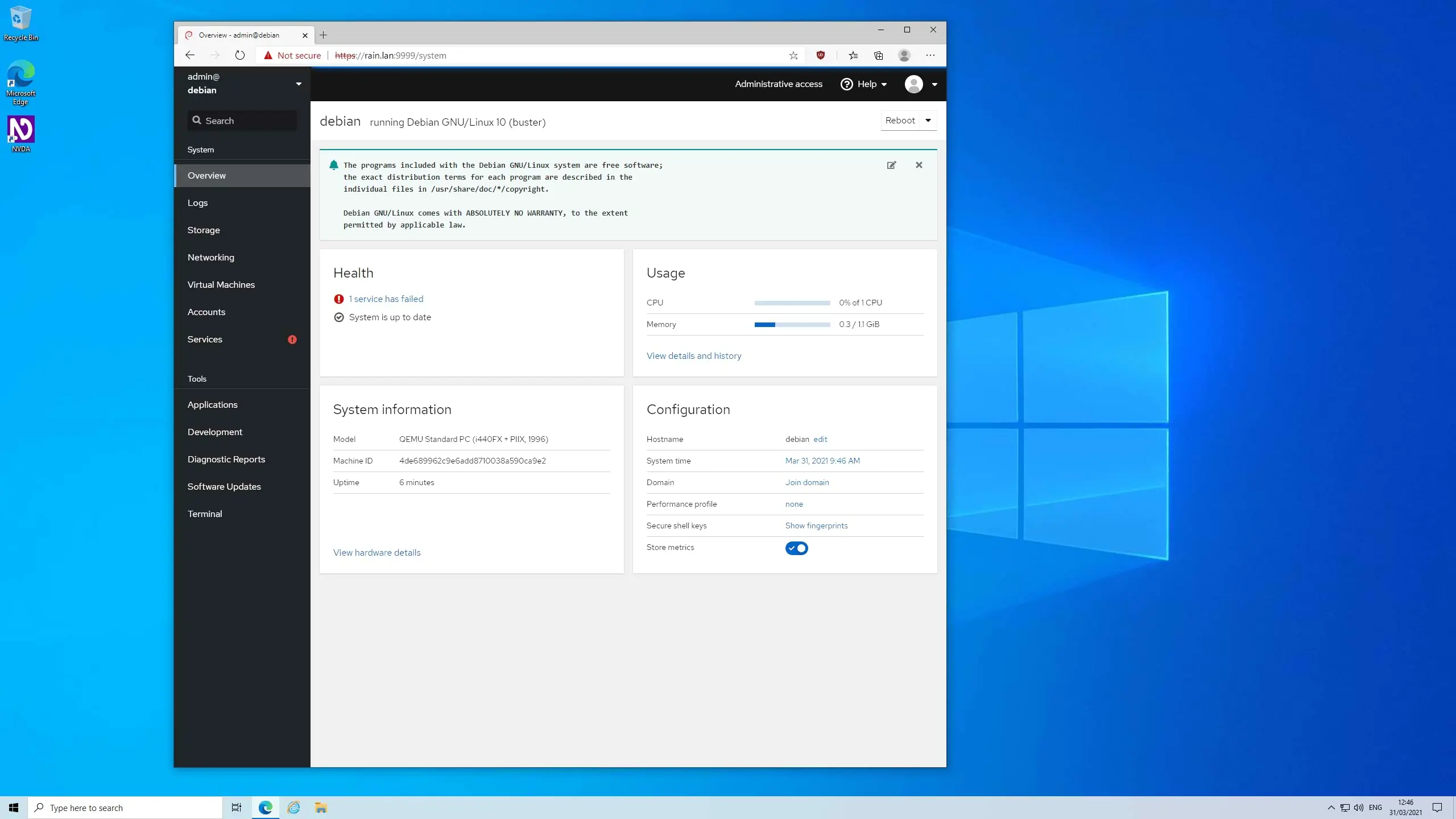
CentOS Mirror
This directory tree contains current CentOS Linux and Stream releases. (7 and 8-stream) For CentOS Stream 9 (including src.rpm and debuginfo packages), see CentOS Stream mirror. For archived content, see Vault mirror. For debuginfo packages, see Debuginfo mirror
 http://mirror.centos.org/centos/8-stream/BaseOS/x86_64/os/Packages/
http://mirror.centos.org/centos/8-stream/BaseOS/x86_64/os/Packages/
728x90
반응형
'Devops 솔루션 > 기타' 카테고리의 다른 글
| [Docker] Dockerize (containerization)을 수행하며 (6) | 2024.03.18 |
|---|---|
| [접근제어] Teleport 솔루션 사용 후기 (4) | 2022.08.28 |
| [모니터링] RabbitMQ 모니터링 지표 정리 (0) | 2022.04.14 |


